Imaginary tablets
For those of us interested in how humans interact with our machines, how socio-technical systems are made and how they make us, this is a precious moment. Tomorrow the probability waveforms collapse...

For those of us interested in how humans interact with our machines, how socio-technical systems are made and how they make us, this is a precious moment. Tomorrow the probability waveforms collapse, Schroedinger’s cat will be let out of the bag; Apple will reveal the form of their long-rumoured slate.
In the realisation of a new kind of computing device many decisions are made. Not many companies are equipped to make and execute those decisions well. At the moment I can think of two: Apple and Palm. And as Palm is otherwise engaged, it falls to Apple to bring us the first fully-realised such device.
That’s why today, the moment before the Apple tablet is unveiled, is precious. From tomorrow it will be impossible to imagine a slate without reference to Apple’s design, just as now all smartphones are compared to the iPhone.
So before it’s too late, here’s what I’ve learned from six months living with iSlate prototypes.
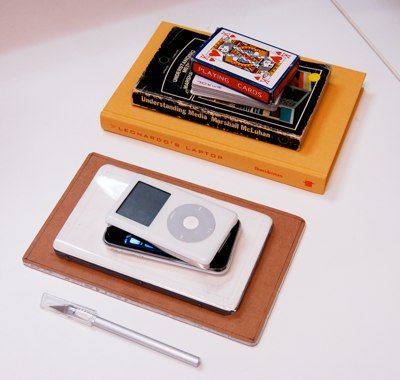
The iPhone is Alan Kay’s Dynabook in the deck-of-cards form factor. Now Apple are ready to make the full-sized version; the paperback form factor. Kay put it at 8 by 5 inches – 10 inches diagonally. The size of a small paperback book, or a sheet of A4 folded in half (which is to say, A5). We know that this form factor is important. But it’s been hard to stop thinking of computers as anything other than television-typewriters.
The TV-typewriter form factor has found its epitome in the laptop as we know it: hinged keyboard-and-screen, trackpad and desktop metaphor. Shall I enumerate its faults? Too big and fragile to carry in an ordinary bag, we must instead heft special laptop bags with padded compartments and room for little else. Too energy-hungry for sustained use away from power. A screen that doesn’t work in sunlight. Too heavy to use while carrying. When equipped with processors fast enough to run a modern desktop operating system and 3D graphics, it’s too hot to actually use on a lap. The laptop is wonderfully portable, but not truly mobile.
The A5 dynabook won’t be better for all tasks. However it will afford different activities to those afforded by the laptop, desktop workstation and handheld device, and thereby expand the range of human creativity. That makes it exciting.
However Apple’s version will have its own affordances and constraints. It will be optimised for certain tasks; there’s more than one way to skin a universal computing device. From tomorrow we are in danger of forgetting that.
I’m conducting PhD research into creativity support tools, through a process of building and testing prototypes. Some of the prototypes have been slates, of various shapes and sizes. Form factors made from foamcore, weighted with aluminium; interactivity simulated with my (jailbroken) iPhone. I’ve been carrying them around and imagining how they fit into various scenarios. Here are some things I’ve learnt:
Form Factor, Size & Weight, and thus Connectivity
Bezels suck
A black bezel is a terrible idea for e-reading; you want a white margin around a page of text. Ideally the margin is interactive and can hold annotations anyway, so you just want all screen. If there has to be a bezel, make it as seamless as possible (and possibly accepting touch input). If there’s a rim, it should be white or silver.
7-inch tablets beat 10-inch for portability.
You can fit one in a coat pocket or a purse. But they’re small enough that you can actually lose one. You’ll want a GPS tracker in that thing.
The lighter you go, the more you can do
And the more likely you are to carry it around. Say a 10-inch tablet is 500g, splitting the difference of four iPhones or iPods Touch. That’s the weight of a medium-sized book, and much less than a laptop. For example a Macbook Air is 1360 g and a 15inch Macbook Pro is 2490 g. That weight is great for portability and reading, but for one-handed interactivity you actually want lighter. No hard drive. A Flash drive is light enough. For longevity put a memory card slot in the thing; then as memory prices plummet it’ll keep getting more useful. When costing this thing out for engineering, the primary cost you care about isn’t dollars, it’s weight.
To lose weight, put things outside the tablet
Files, and also processing. Voice recognition, 3D, video editing: control them from the tablet, but do the processing somewhere else. You should be able to control a desktop workstation from this, and also invisibly use all kinds of services that run on remote servers. This implies full-time connectivity; not just wifi but 3G and whatever comes next. It doesn’t matter how you get the connectivity there: people will still carry phones so tethering is an option.
Keyboard & Other Inputs
A 10-inch tablet can fit a full-size on-screen keyboard in landscape orientation. Typing on a full-size keyboard with one hand is a pain. Set it down on a surface and it works. Or turn the slate to portrait, and you have a keyboard that you can use with one hand while you hold the slate with the other. If you’re writing long documents, a bluetooth keyboard is fantastic.
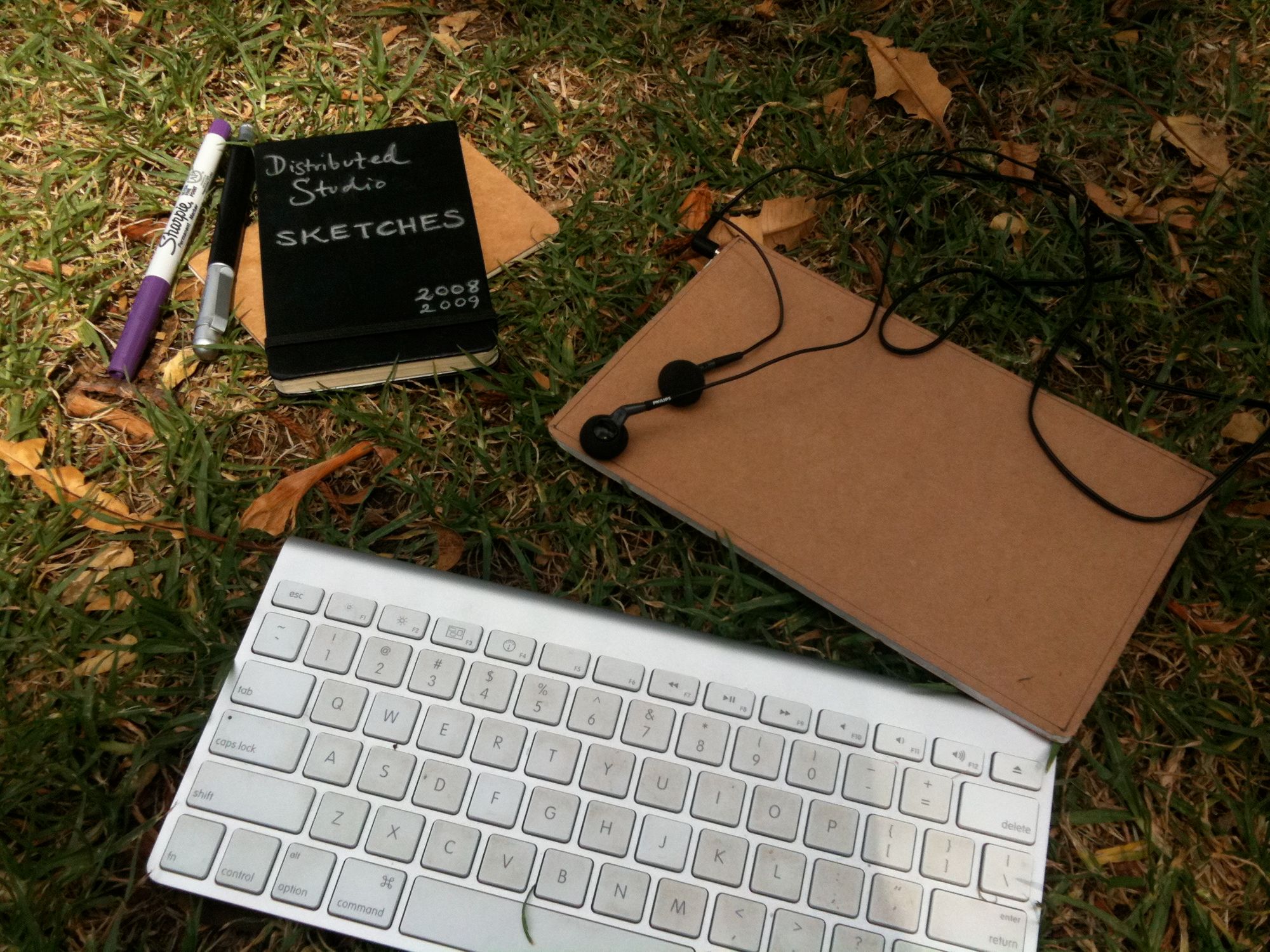
Other input devices are great too. Game controllers, motion sensors, everything. Artists want a stylus for pressure-sensitivity. More inputs multiply possibilities. But ensure that you can use the stock configuration with multitouch alone, because every input is also a dependency.
Collaboration
A slate in a meeting room is nothing like a laptop in a meeting room. A laptop naturally faces the user; a slate naturally goes face-up on the desk. If you flip it up for privacy then it’s obvious that’s what you’re doing. So:
Slates afford information sharing in meetings. Sketch, pass it around the table. And here we find an implication for design.
Design problem
In meetings sketching is a common form of expression and communication for creative ideation. When teleconferencing, remote participants are either left out of this sketching process, or it stops.
Opportunity
Tablets can help, because digital sketches can be transmitted between locations. Draw on a tablet here, have it appear on a tablet there. The remote participants can then add to or annotate the sketch; communication is enhanced and the flow of collaborative ideation is unbroken. Win!
Extension
People also like to sketch with concrete tools (pencil and paper, arrangements of sticky notes, whiteboards, butcher’s paper etc). Tablets could have a camera or even a full-surface scanner, and thereby capture those analog sketches in digital format. This affords greater sharing with remote participants, review and archiving of materials, and with OCR and metadata, search & retrieval.
Capture & annotation
This leads me to an affordance I haven’t fully understood yet: slates afford rich annotation. You need a responsive screen: e-ink won’t do, but a Pixel-Qi transflective or something similar is ideal. But if you have that, then you can capture images, either by drawing or photographing. And then you can start to annotate the images, directly manipulating them on the device.
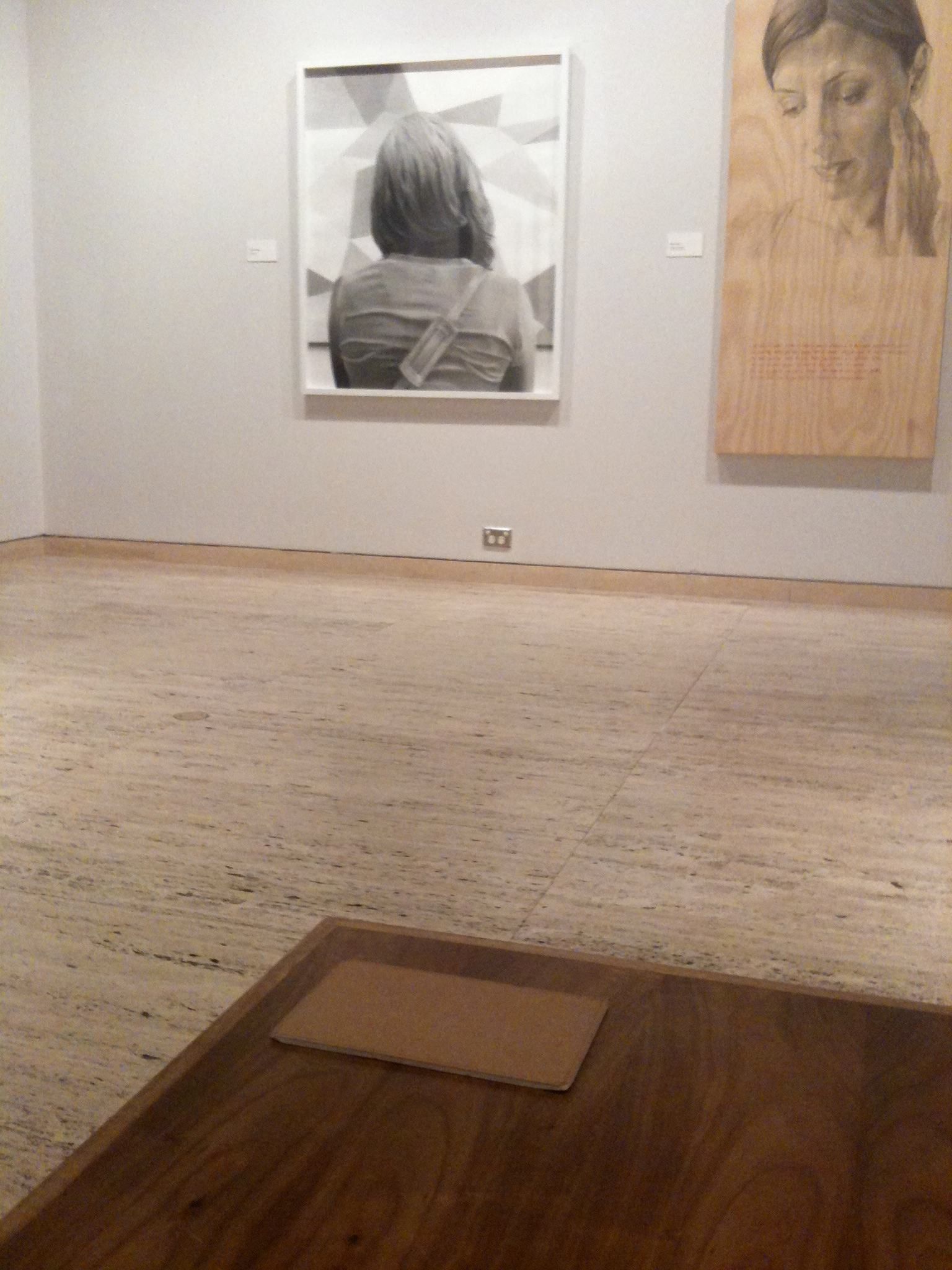
Finally: Infinity in the z-axis
One last aspect to note: the infinite depth afforded by zoom means there is plenty of room. Every image can be a rabbithole; a portal to an information space without inherent limit. 10 inches in the diagonal, and infinity in the z-axis. Jeff Raskin, Ken Perlin, Ivan Sutherland and the other Zooming UI inventors have a great deal to teach us here.
Right. I have more, but it’s unformed. Let’s hope that after 5 AM Sydney time tomorrow I can still think clearly about imaginary tablets as well as the real.
Augmented reality, that is an option as well!
– Erik Champion, January 28, 2010 at 7:37 am
